Link to [[wiki page]]
Link to [[wiki page|alias]] | Link to [[Internal wiki page]] (Creates the page if it does not exist). Use the wiki article's subject to make this link.
Link to [[Internal wiki page|alias]] creates a link to a wiki page, using the alias as the link text. |
| [[URL|Linkname]] | Link to an external URL, eg. [[http://www.ibm.com|IBM]] displays asIBM |
==Large Heading==
===Medium Heading===
====Small Heading==== | 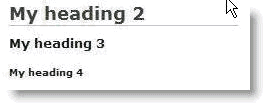
IMPORTANT: Do not use any kind of formatting on wiki markup. If you do, the markup will not work.
Tips:- Start with heading 2. Your article will automatically use heading 1 as the article title.
- You cannot use any non-alpha-numeric characters in your heading text when using wiki markup to create the headings.
|
| Horizontal line ---- (four dashes) |
|
{{Image.jpg|alt text}}
{{Image.jpg|alt text|align="right"}} | Inserts an image that has been attached to the page (via Web or Notes)
Optional HTML parameters allow you to align to the right, etc.
Note:Alt text is required. If you do not use it, the graphic will not display. |
|=|=Table|=Heading
|a| Table | Row
|b| Table | Row | Table: | is for a cell |= is for a cell heading
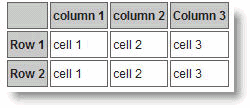 |
| {{{no wiki}}} | Text within {{{ and }}} will be ignored by the parser and will display as text. For example:
<this is a piece of code enclosed in the no wiki brackets> |
Default code block:
{{{ {code:} <code example here>{code}
Code block with options:
{code:||height|width}<code example here>{code} }}} | Surrounding code with {code:} {code} will retain the format and include a source code box.
You can limit the height and width of a code sample, such that scroll bars display on code samples that are taller or wider than your specifications.
For example: {code:||100|200}<code sample here> {code}
Would display a code sample that is 100 pixels tall, and 200 pixels wide. If the sample exceeds these specifications, then scroll bars display around the code sample, like so:
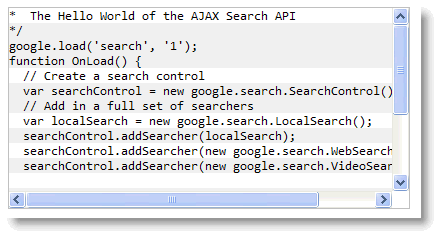
NOTE:
If you choose to use size attributes for your code markup, you must ensure that all three (3) pipe characters are present, even if you only use one of the size attributes. The height attribute must come after the second pipe, the width must come after the third pipe. |